Replying to Survey - instead of completing the Survey
Updated: 05/03/2022
Article #: 248
Hi,
We have noticed that you appear to be trying to complete a survey on how our IT staff handled your recently closed ticket.
Instead of completing the survey, it is apparent that you are simply replying to the e-mail which in turn creates a new ticket.
Here is what the Survey e-mail looks "like":
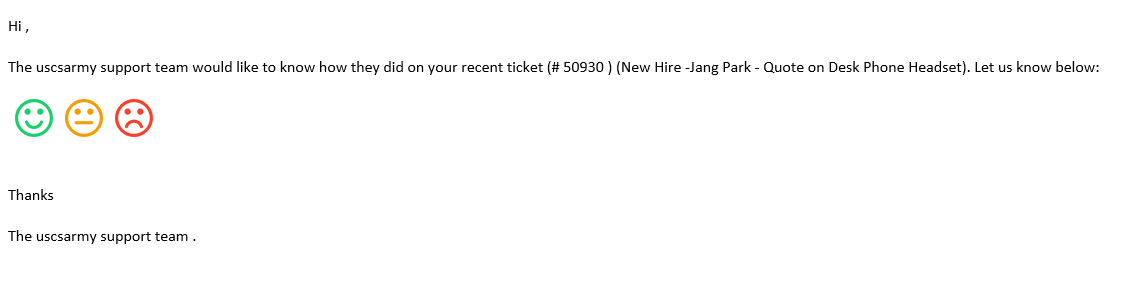
______________________________________________________________________________________________________________
We understand that this is pretty vague. Unfortunately there is nothing we can do to change it. We are definitely interested in your feedback!
Instead of "replying" to this message - simply click on the Face that best represents your rating of how our Salvation Army IT staff handled your ticket.
Click on if you are happy with the service your received or
if you are happy with the service your received or  if you are dissatisfied.
if you are dissatisfied.
When you click on one of these faces it will open up the survey page for you.
It will automatically select the face you chose and give you an opportunity to add comments to your review.
Once you fill out the comments (if you have any) click "Send"
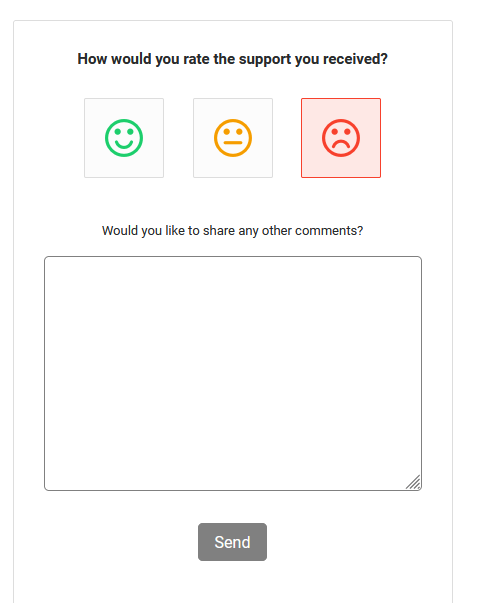
We have noticed that you appear to be trying to complete a survey on how our IT staff handled your recently closed ticket.
Instead of completing the survey, it is apparent that you are simply replying to the e-mail which in turn creates a new ticket.
Here is what the Survey e-mail looks "like":
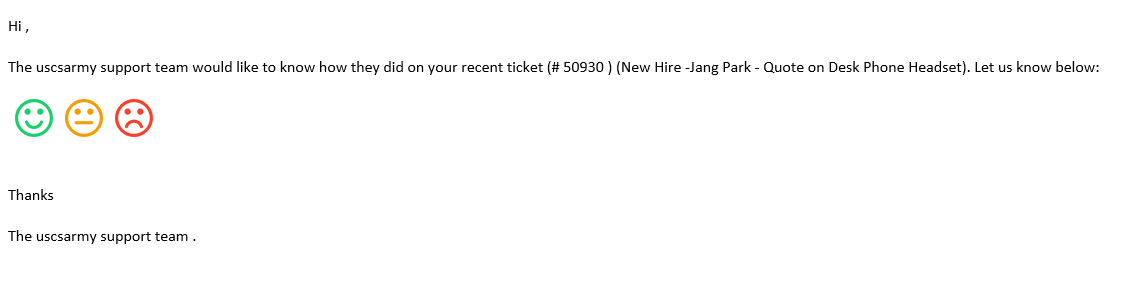
______________________________________________________________________________________________________________
We understand that this is pretty vague. Unfortunately there is nothing we can do to change it. We are definitely interested in your feedback!
Instead of "replying" to this message - simply click on the Face that best represents your rating of how our Salvation Army IT staff handled your ticket.
Click on
 if you are happy with the service your received or
if you are happy with the service your received or  if you are dissatisfied.
if you are dissatisfied.When you click on one of these faces it will open up the survey page for you.
It will automatically select the face you chose and give you an opportunity to add comments to your review.
Once you fill out the comments (if you have any) click "Send"
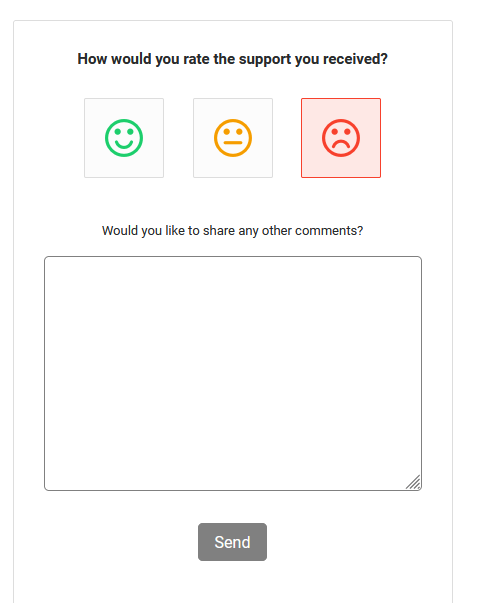
|
Rate this Topic:
|
|||
|
