Outlook - OST has reached maximum size
**This means that the .ost Outlook file on your local machine has exceeded 50 GBs.
50 GB is the local outlook ost file size maximum
(C:\Users\michael.lamantia\AppData\Local\Microsoft\Outlook)
100 GB is the maximum file size that can be stored on the web client
(Updated 1/22/2025)
The OST syncs with the Exchange server
** Shared Mailboxes do affect the OST size
**Solution 1 is to compress the ost file size
- File size went from 50 GB to 27 GB
1) Open Outlook and go to File -Info - Account Settings - Account Settings
2) Go to Data Files tab and then click on the Settings... button
3) In the Microsoft Exchange window click on the Advanced Tab and click on the button Outlook Data File Settings..
4) Press the Compact Now button and press the OK button
5) It will take about 25 minutes to compact
**Solution 2
1) Change how much mail you see in your local Outlook from what they have to 1 year.
A) Outlook > File > Account Settings > Account Settings
B) In the new windows in the Email tab double click your email address
C) Exchange Account Settings window will open > move the slider to 1 year
2) It will take several hours to take effect
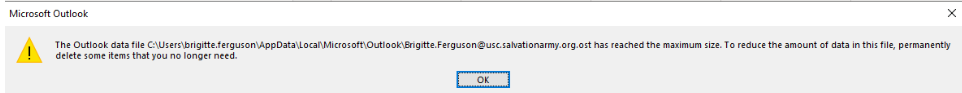
|
Rate this Topic:
|
|||
|
