Quarantine's Barracuda - How to send Quarantine emails via Barracuda website
Updated: 12/18/2023
Article #: 283
Ok! Here is what the Help Desk (and Nicole) need to do
- Got to https://ess.barracudanetworks.com
- Log in with YOUR e-mail address
- Click "Continue"
- Click on "Domains" top left
- Click on "Help Desk" as shown above
- Click on "Message Log" (2nd row Nav)
- Enter who you are searching for - it is actually pretty flexible (partial names and not full e-mail addresses DO work)
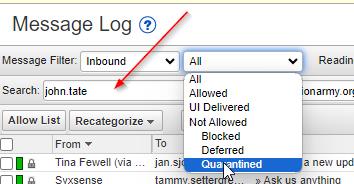
8. Drop Down and choose Quarantined (or Blocked if that is what you are looking for)
9. Select how back you want to look (1 month etc...)
10. Click Search
11. Check the box in front of the e-mail you want to "Deliver" and click Deliver.
Note: We can no longer see (read) the e-mail to see the content or identify what may have caused the issue
We can only see a "reason" IF ONE IS LISTED - and a score
There are some pretty cool "DETAILS" in the Reading Pane - Check this one out:
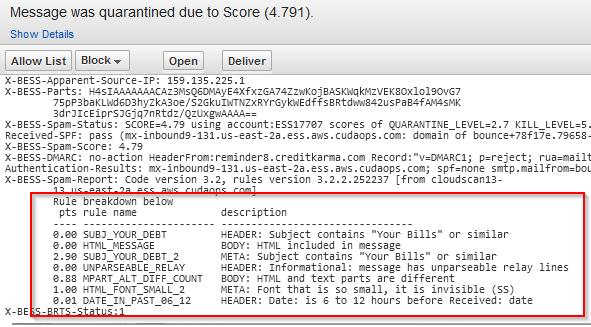
Things like "Font is so small it is invisible" and "Subject contains "Your Bills"" - and the points each violation racks up are VERY helpful in our ability to explain to a user why their e-mail was Q'd.
|
Rate this Topic:
|
|||
|
