Litmos - How to find a user's unlicensed Employee ID email address
Updated: 11/19/2024
Article #: 324
1) Open Active Directory as your admin account
2) Search for the name of the user in Active Directory
3) Once you find the name of the user go and right click on the user name and choose Properties
4) Find the Object tab and find the Canonical name of object area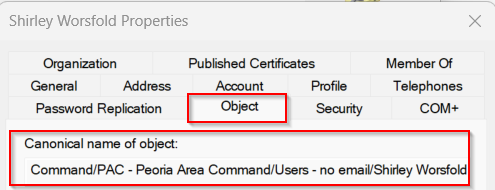
5) Make sure that you know the entire path of the of the user in the canonical name of object
6) Then go to back to Active Directory and go to the area of where the user is being held in which OU
7) Once you find the user in the OU right click on the user and go to Properties
8) Then go the Attribute Editor tab then scroll down and find the employeeID Attribute

Once you find the number you will add @usc.salvationarmy.org
Ex: 312510@usc.salvationarmy.org
|
Rate this Topic:
|
|||
|
